
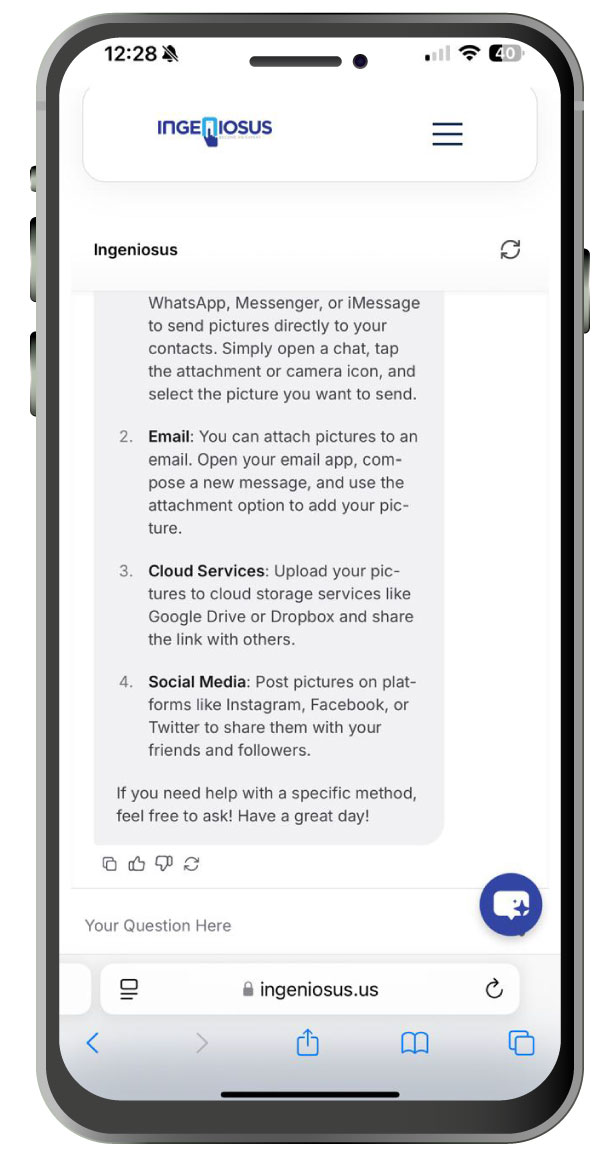
After Sending your Question, your tool offers a list of usable actions.
Ask as many questions as you need, there is no limit.
To read the bottom part of your answers, scroll down the screen with your finger using the vertical gray line on the right of your session, or using the Swipe and Scroll Symbols explained in the following page, depending on your particular device.
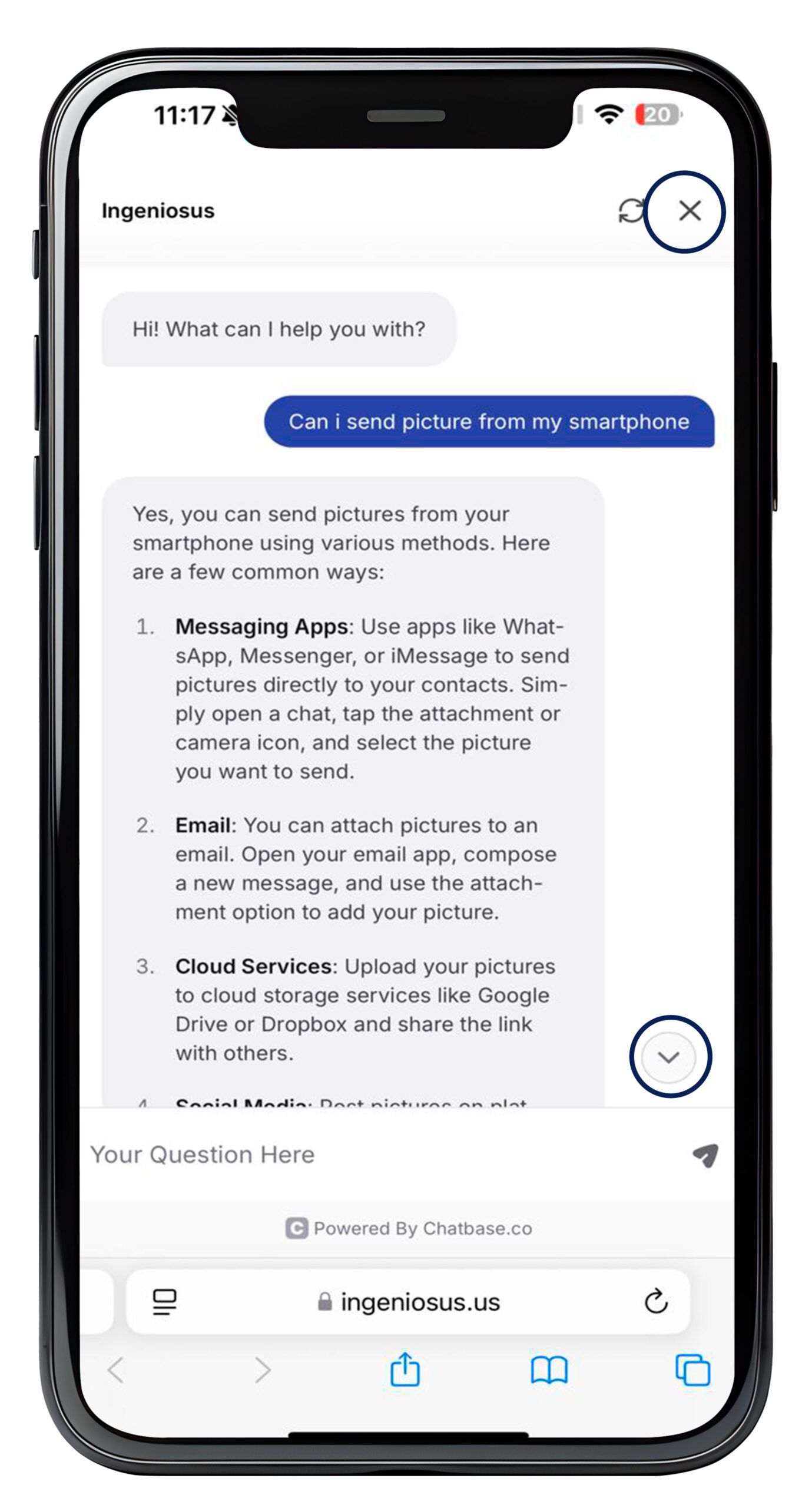
You have two options for making use of the information gathered from your Interactive Tool:

Join our community of smartphone-savvy seniors and start your journey now!
Signup for news and special offers!
You have successfully joined our subscriber list.

At INGENIOSUS, our mission is to empower you to confidently navigate the digital world. Follow us on these links to use your smartphone confidently.
Ingeniosus is a product created by iExpertus LLC
Copyright © 2024 All rights reserved. by Bedrock Digital